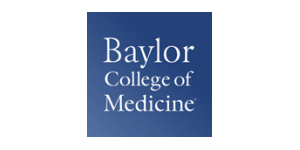Candidate Instructions
(Click here to view Candidate Guide for navigating the virtual platform)
The Virtual Fair will be live April 13, 2022, starting at 4:00 PM (PST) and will end at 6:00 PM (PST). You may login to the event at 3:00 PM to view the virtual lobby, webinars, exhibit hall and other exciting features. You will also be able to login to the platform for one month following the event to review and collect employer information, however the live chat features will not be available.
Contact the event tech support team (top right-hand corner of the screen) if you have technical questions.
To login to the event, click “Login” in the top right-hand corner and use the email and password you used when you registered.
For more information on other virtual Job fairs, click HERE
Employer instructions
The Virtual Fair will be live April 13, 2022 starting at 4:00 PM (PST) and will end at 6:00PM (PST). You may login to the event any time before 4:00PM to view the virtual Lobby, Exhibit Hall and other exciting features. The live chat and video chat features will be available only from 4:00 PM - 6:00 PM PST. You will also be able to login and view candidate information for one month following the event.
Platform and chat training will be available prior to the event. You only need Wi-Fi connection, and a camera feature on your device for video chats (optional), and a mobile, tablet, or laptop/desktop device. No additional technology is required.
As your agency considers the virtual booth design, keep in mind you want to attract teachers and teacher candidates with your job or anticipated job openings, teacher support programs, applications, or videos. You may want to include salary information, induction options, where you are located, and local points of interest.
We recommend assigning at least two recruiters to work the event. Candidates will visit your virtual booth and begin a chat with you. Chats can be public or private chats. Candidates move quickly on to other agencies during the live event if their chats do not receive a timely response.
Your candidates may range from substitute teachers to Clear credential holders. Be prepared to offer additional resources and contact information to candidates during the event.
Contact the event tech support team (top right-hand corner of the screen) if you have technical questions.
To login to the event, click “Login” in the top right-hand corner and use the email and password provided by the tech team.